Camera Remote Monitoring: Secure Your Property Instantly
- Бонус за регистрацию онлайн казино
- 2 days ago
- 13 min read
Understanding Camera Remote Monitoring Like a Pro
Forget those old, grainy security camera images and clunky VCR setups. Today's remote camera monitoring is a whole different ballgame. Think of it as having a virtual security guard, always on patrol, and you can check in from anywhere with an internet connection. It's not just about passively reviewing recordings after something happens; it's about actively engaging with your security, getting real-time alerts, and even interacting with your environment from afar. This represents a real shift in how we think about security, offering a level of control we couldn't have imagined before.
This change has been driven by huge leaps in IP camera technology, cloud storage, and mobile connectivity. Unlike older analog cameras, IP cameras send digital video data over a network, opening the door to remote access and a whole host of advanced features. Cloud storage does away with the limitations of physical storage devices, offering a secure and expandable way to store footage that you can access from anywhere. This combination means you can watch live feeds, review recordings, and manage your entire security system from your phone or computer, whether you're just across town or on the other side of the world.
The growth of the video surveillance market tells the story of this technological shift. The global market for video surveillance cameras grew from $23.6 billion in 2019 to $35 billion in 2022. And it's not slowing down, with projections estimating it'll reach $44 billion by 2025 and a massive $62.4 billion by 2027. To learn more about this growth, check out: IP Camera Statistics. These numbers show just how much demand there is for remote camera monitoring solutions.
Beyond Basic Surveillance: The Power of Interactive Security
Remote camera monitoring is about much more than just watching. Two-way audio lets you communicate through your cameras, whether you're giving directions to a delivery driver or warning off a potential intruder. Smart alerts, powered by AI, can tell the difference between unimportant movements (like a tree branch swaying in the wind) and real threats, cutting down on false alarms and making sure you're only notified when you need to be. Think about the peace of mind that comes with knowing your system can tell the difference between a stray cat and a real security breach.
On top of that, features like pan-tilt-zoom (PTZ) control give you the power to remotely adjust camera angles and follow activity as it happens, giving you a complete view of your property. This level of control turns your cameras from static observers into dynamic tools you can actively use to manage your security. These advances show how remote camera monitoring is becoming a must-have for both individuals and businesses looking for better security and greater control.
How Your Camera Footage Travels From Lens to Your Phone

Imagine checking in on your business from miles away, as if you were right there. That's the power of remote camera monitoring. But how does it actually work? Let's break down the journey of your camera footage, from the lens to your phone.
It all begins with light. When light enters the lens of your IP camera, it's transformed into digital data—a stream of ones and zeros that create the image. This is where the journey begins, a journey more complex than a simple video call.
This digital data is then compressed, making it smaller and easier to send across the internet. Think of it like zipping a large file on your computer before emailing it. Much more efficient!
This compressed data then travels from the camera, through your local network, and out to the vast expanse of the internet. Like sending a digital postcard, but instead of a message, it's a stream of video data.
The Cloud's Role in Remote Access
The next stop is typically a cloud server. This server acts as a secure digital storage locker for your footage, eliminating the need for bulky on-site storage devices. It's like having a virtual DVR you can access from anywhere.
This cloud-based approach is central to modern camera remote monitoring. It’s from this cloud server that the real magic happens. Your phone or computer sends a request to the server, asking for the video feed. The server quickly retrieves the correct data and sends it back across the internet, appearing on your screen almost instantly.
To help illustrate the various technologies involved, let's take a look at the following comparison:
Remote Monitoring Technology Comparison
Technology Type | Remote Access Method | Storage Options | Best Use Case |
|---|---|---|---|
IP Cameras | Internet/Mobile App | Cloud, SD Card, NVR | Home security, business surveillance |
Cloud-Based Systems | Web browser/Mobile App | Cloud | Businesses with multiple locations, remote monitoring of assets |
Traditional CCTV | Dedicated monitor/Software | DVR, Hard drive | Local monitoring, limited remote access |
As you can see, each technology offers a different approach to remote monitoring. Choosing the right one depends on your specific needs and priorities. For instance, cloud-based systems provide the most flexibility, while traditional setups are more focused on local access.
This interconnected system, from lens to phone, lets you seamlessly monitor your property from virtually anywhere, even on unreliable hotel Wi-Fi. The growing demand for these systems is reflected in the booming market for network cameras. Valued at $40.7 billion in 2024, the market is projected to reach a staggering $117 billion by 2030. Discover more insights into this rapidly expanding field.
Features That Transform Basic Cameras Into Smart Security Partners

Let's face it, many camera systems are packed with features you'll probably never use. This section cuts through the noise and focuses on the features that truly matter for effective remote camera monitoring, turning ordinary cameras into intelligent security tools.
Smart Alerts: More Than Just Motion Detection
Think of smart alerts as the brains behind your security setup. They've come a long way from simple motion detectors. Modern systems can now tell the difference between your pet strolling by and a potential intruder.
Some cameras use AI-powered object recognition to identify people, vehicles, or animals, sending alerts only for important events. This reduces false alarms, so you're not constantly checking insignificant triggers and can focus on real threats. This is especially handy for remote monitoring when you need accurate information from afar to make quick decisions.
Imagine you're at work and receive an alert that a person is at your front door. You can check the live feed and see it's just the mail carrier. No need to panic. Now, imagine receiving an alert that a person is in your backyard at 2 am. That's actionable intelligence.
Two-Way Audio: Turning Passive Observation Into Active Deterrence
Two-Way audio lets you communicate through your camera, turning it from a silent observer into an active deterrent. Picture this: you can instruct a delivery driver where to leave a package, or warn a potential intruder that they are being watched and recorded.
This interactive element adds a powerful layer of control, allowing you to engage with your surroundings remotely and potentially stop unwanted activity before it escalates.
Night Vision and Weather Resistance: Ensuring 24/7 Protection
For truly reliable remote camera monitoring, your system needs to perform in all conditions. Night vision illuminates dark areas, capturing clear footage even in total darkness, a cornerstone of 24/7 security.
Weather-resistant cameras, built to withstand rain, snow, and extreme temperatures, ensure continuous surveillance, no matter the forecast. Together, these features provide constant vigilance and peace of mind.
Pan-Tilt-Zoom (PTZ): Expanding Your Field of View
Pan-tilt-zoom (PTZ) functionality gives you remote control over your camera's view. You can pan horizontally, tilt vertically, and zoom in for close-ups, all from your phone or computer. This lets you follow activity as it unfolds, dynamically adjusting your perspective.
This added control effectively expands your coverage area, allowing you to monitor a larger space with fewer cameras.
Advanced Features: Separating the Useful From the Gimmicky
Some cameras offer advanced features like facial recognition and license plate reading. While potentially helpful in specific situations, consider their practical value against the cost. Think about your specific security needs. Are these features truly necessary, or are they just bells and whistles?
Integrating your cameras with smart home systems like Amazon Alexa or Google Home can create a cohesive security ecosystem. This allows for automation and centralized control, letting you build a comprehensive setup tailored to your needs. Focusing on features that align with your security goals helps you avoid paying for extras you won't use, ensuring an effective and efficient remote monitoring system.
Where Camera Remote Monitoring Shines in the Real World

Camera remote monitoring is more than just security; it's a powerful tool for gaining insights and solving problems in unexpected ways. Think of it like having an extra set of eyes, not just watching for trouble, but also observing how things work.
Take Sarah, a retail store owner. She initially installed remote monitoring for security, a common reason. But she soon discovered its potential for business improvement. By studying the footage, Sarah identified customer traffic patterns, optimized staff schedules, and even figured out which product displays were most effective. It was like unlocking a hidden level of understanding about her business.
This kind of unexpected value is popping up across various industries. Construction managers, for example, are using camera remote monitoring not only to deter equipment theft—a major cost for the industry—but also to document project progress and ensure worker safety. Imagine being able to check on a project's progress without having to physically be there.
Beyond Businesses: Remote Monitoring in Everyday Life
The advantages of remote camera monitoring extend beyond businesses and into our homes. Parents can keep an eye on elderly relatives, offering peace of mind. Pet owners can finally solve the mystery of chewed furniture, and property managers can address tenant issues remotely. It's about adding convenience and control to our daily lives.
Real-World Case Studies: Diverse Applications Across Industries
Let's explore specific examples. Healthcare facilities are using camera remote monitoring to enhance patient safety, providing an extra layer of care without sacrificing privacy. In agriculture, farmers are monitoring crops and equipment from afar, managing resources more efficiently. Think of being able to check on irrigation systems from anywhere in the world.
Even schools are finding a balance between security and privacy with remote camera systems. These systems help deter vandalism, monitor access to restricted areas, and provide an added sense of security.
These are not just theoretical applications; they are real solutions changing how we work and live. Camera remote monitoring has become a versatile tool, far exceeding its original security purpose. This adaptability makes it an invaluable asset for anyone looking for greater control, efficiency, and peace of mind.
The Hidden Benefits That Make Remote Monitoring Invaluable
Sure, catching intruders is a big part of why people use remote camera monitoring. But its real power goes way beyond simple security. It's not just about stopping theft; it's about getting smart insights, making things run smoother, and having real peace of mind. Think about that knot in your stomach when you're away from your home or business. Remote monitoring eases that worry, letting you actually relax and enjoy your time off.
For instance, business owners often discover that recorded footage becomes crucial evidence for insurance claims. It can also help resolve customer disputes and even train new employees. Seeing actual interactions provides valuable learning opportunities and can boost customer service. This benefit transcends simply recording; it becomes a tool for constant improvement.
What’s more, the financial perks go beyond preventing theft. Many users find their insurance premiums decrease. Some even eliminate the need for on-site security guards altogether. They can also avoid expensive emergency trips to check on their properties. These savings add up fast, making the initial investment in a camera remote monitoring system very worthwhile.
Beyond Security: Unexpected Advantages
The usefulness of remote monitoring reaches into lots of corners of day-to-day operations. It can be a lifeline for business continuity during emergencies, offering up-to-the-minute information about the situation. It also gives solid proof to settle neighborly disagreements, getting rid of hearsay and providing clear documentation.
Even simple things, like confirming deliveries or keeping an eye on maintenance work, become more efficient with remote camera access. This extra layer of oversight leads to better management and smarter use of resources.
Speaking of growth, the wireless home security camera market is booming. It was valued at $9.8 billion in 2024 and is expected to grow at a CAGR of over 13.6% from 2025 to 2034. This surge is driven by the growing popularity of smart home devices and the increasing need for better security. For a closer look at these trends, check out the research on the wireless home security camera market.
Cost Savings and Peace of Mind
By carefully analyzing costs and listening to what users have to say, it becomes clear that while these systems might seem pricey at first, they often pay for themselves in a matter of months. The combination of avoided losses, time saved, and reduced stress significantly boosts the overall return on investment. This makes camera remote monitoring more than a security expense; it's a smart investment in efficiency and peace of mind.
Your Step-by-Step Remote Monitoring Setup Strategy
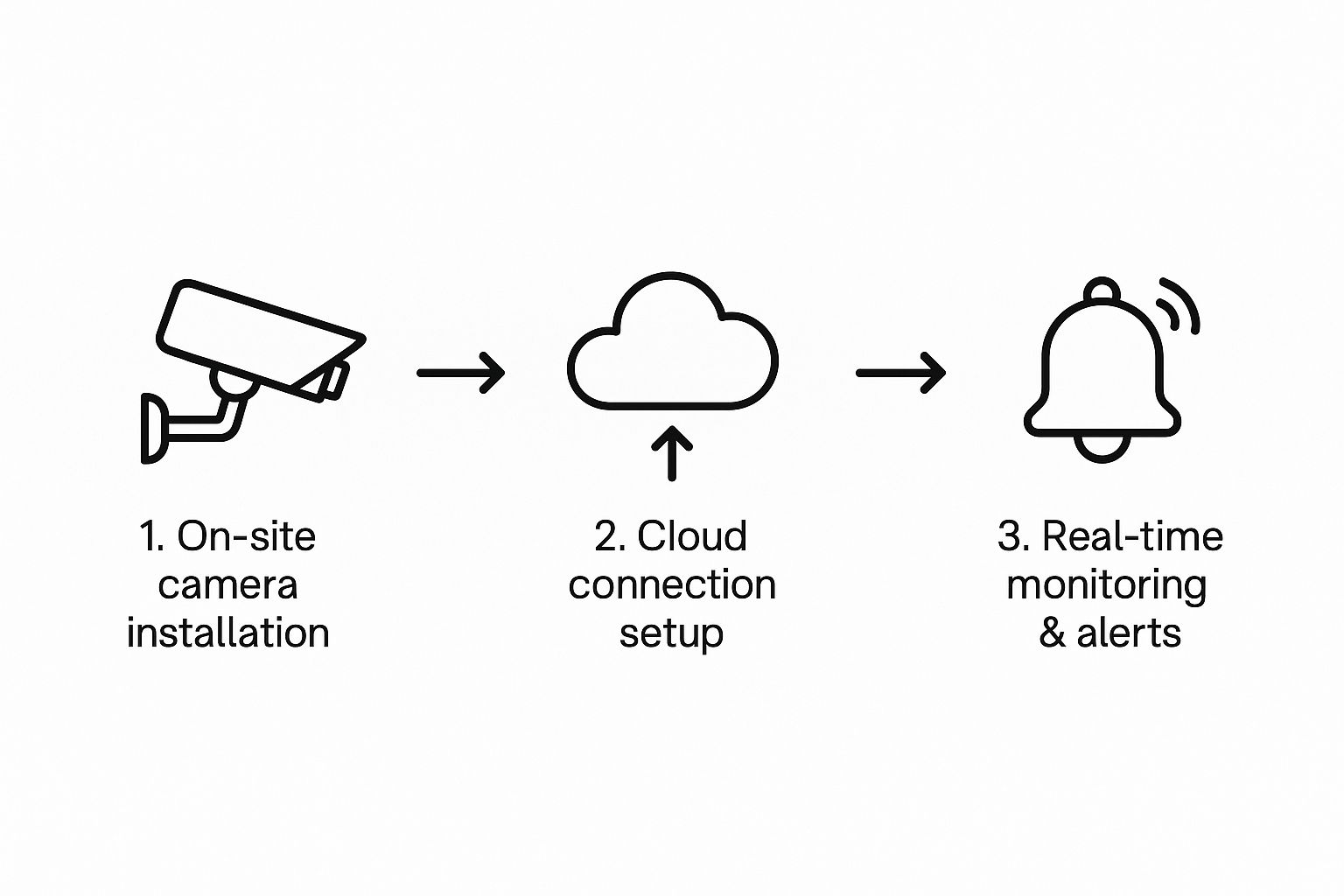
This infographic gives you a visual overview of the process. It shows how everything connects, from physically installing the cameras to accessing them remotely and receiving those all-important alerts. It's the journey from hardware to helpful digital guardian.
Let's break down how to set up your own system. It's a bit like planning a road trip—you wouldn't hit the road without a map or GPS, would you?
Needs Assessment: More Than Just Guesswork
First, take a walk around your property and really think about what needs protecting. Put yourself in the shoes of someone trying to break in. Where are the weak points? What are your most valuable assets? This helps you focus on the essentials and avoid buying more cameras than you need.
For example, you might think one camera overlooking your detached garage is enough. But a walk-around could reveal a vulnerable side window hidden from the main camera's view.
Strategic Camera Placement: Avoiding Blind Spots
Once you know what to monitor, you need to figure out where to put the cameras. This is key for complete coverage. Think about lighting, angles, and anything that might block the camera's view, like trees or bushes. A common mistake is placing cameras too high, which makes it hard to see important details like faces.
Imagine a camera overlooking your driveway. Positioned too high, it might see cars coming and going but miss crucial details like license plate numbers or who's actually in the vehicles.
Networking Requirements: The Backbone of Remote Access
Your network is the central nervous system of your remote monitoring setup. You need enough bandwidth to handle the video streams, especially if multiple people will be accessing the system simultaneously. A backup internet connection is a good idea, too—it's like having a spare tire; you hope you never need it, but it's a lifesaver when you do.
Think of your internet connection as a highway. Multiple cameras streaming high-definition video are like lots of cars on the road. Not enough bandwidth creates a digital traffic jam, slowing everything down and potentially losing important data.
Storage Planning: Balancing Cost and Retention
How long do you need to keep recordings? Do you want cloud storage or local storage? Cloud storage is convenient, like renting a storage unit—easy access, but with recurring costs. Local storage is like building a shed; a bigger upfront investment, but you control it. Choose what suits your needs and budget.
Mobile App Configuration and User Permissions
With the hardware set up, your mobile app becomes your window to the world. Configure it to your liking and set up user permissions for family or employees. This is like giving different keys to different people. Some might have full access, while others only have limited access.
Testing and Troubleshooting: Ensuring a Reliable System
Before you rely on your system, give it a thorough test run. Try accessing the cameras from different locations and test the alerts. This is like a dress rehearsal. You want to catch any glitches before they become real problems.
To help you through the setup process, here’s a handy checklist:
Remote Monitoring Setup Checklist Comprehensive checklist covering all essential steps for setting up a remote monitoring system.
Setup Phase | Key Tasks | Common Challenges | Success Indicators |
|---|---|---|---|
Needs Assessment | Identify vulnerable areas, prioritize security needs | Overestimating camera needs, overlooking blind spots | Clear understanding of monitoring requirements, targeted camera selection |
Camera Placement | Optimize camera angles and locations, consider lighting and obstructions | Blind spots, ineffective camera angles, poor image quality | Full coverage of critical areas, clear and identifiable images |
Networking | Ensure sufficient bandwidth, establish backup internet connection | Insufficient bandwidth, network instability | Smooth video streaming, reliable remote access |
Storage | Choose cloud or local storage, determine retention period | Storage capacity limitations, data loss | Secure and accessible recordings, efficient retrieval process |
Mobile App Setup | Configure app settings, manage user permissions | Difficulty navigating app features, incorrect permission settings | Seamless remote access, personalized alerts |
Testing & Troubleshooting | Test all system components, simulate real-world scenarios | Unforeseen technical issues, system malfunctions | Fully functional system, reliable alerts, efficient troubleshooting process |
This checklist helps you stay organized and ensures you cover all the bases. By following these steps, you can create a reliable remote monitoring system that gives you real peace of mind.
Mastering Remote Monitoring Without Losing Your Mind
Having a great camera remote monitoring system is like having a high-tech security guard. But even the best guard is useless if you don’t give them the right instructions. There’s a balance between staying informed and constantly looking over your shoulder. We'll explore how to find that sweet spot where security enhances your life, not runs it.
The Art of Notification Tuning: From Overload to Actionable Insights
Imagine getting bombarded with 50 notifications a day, mostly of leaves rustling in the wind. That’s not security, that’s just noise. We've talked to users who’ve tamed this notification beast, going from constant buzzing to only the critical alerts. One user told us how they used to get motion alerts every time a car passed their house. By simply tweaking the motion detection zone and sensitivity, they now only get notified when someone actually approaches their property.
Think of your notifications like a spotlight, not a floodlight. You want to focus on what truly matters, not every flicker of movement. This targeted approach transforms alerts from annoying distractions into valuable information.
Viewing Habits: Balancing Security and Sanity
Constantly checking your cameras can become a habit, even an obsession, that fuels anxiety. One homeowner told us how she was checking her cameras dozens of times a day, even when she knew everything was fine. Developing healthy viewing habits, like checking in at set times or only after an alert, helps maintain a sense of calm. It’s about being in control, not letting the system control you.
Long-Term Reliability: Maintenance Matters
Your camera remote monitoring system isn't a "set it and forget it" appliance. Regular maintenance, like cleaning the lenses and checking connections, is key. Think of it like taking care of your car – regular checkups prevent major breakdowns down the line. A little preventative care goes a long way.
Privacy: Respecting Boundaries, Building Trust
Privacy isn’t just a box to check; it's the foundation of trust. We’ll discuss managing user access, setting up monitoring schedules that respect privacy, and establishing clear procedures for responding to incidents. One business owner explained how they implemented designated viewing times and limited camera access to specific employees. This built trust and transparency within the team.
Effective camera remote monitoring is about empowering yourself, not creating a surveillance state. It's a tool to serve you, not stress you out. By understanding these best practices, you can seamlessly integrate remote monitoring into your security strategy, creating a system that enhances your life, not complicates it.
Ready to experience the peace of mind that comes with a professionally designed and implemented remote monitoring system? Contact PCI Audio-Video Security Solutions today to explore how we can help you secure what matters most.

תגובות