Battery Backup for Security Cameras: Real Protection Plans
- Бонус за регистрацию онлайн казино
- 3 days ago
- 16 min read
When The Lights Go Out: Why Battery Backup Matters
Imagine your home security system, a network of watchful eyes protecting your property. But picture this: the power goes out. Suddenly, your sophisticated system goes dark, leaving you vulnerable. Power outages aren't just inconveniences; they're opportunities for criminals.
A reliable battery backup system keeps your cameras running, even in a blackout. This is more than just recording footage; it’s about maintaining a constant presence of security.
Power Outages: More Than Just an Inconvenience
Power outages can be caused by storms, grid failures, or even intentionally by intruders cutting power lines to disable security systems. A darkened home with inactive cameras becomes an attractive target. A battery backup ensures continuous operation, recording critical evidence and deterring potential threats.
It's this constant vigilance that truly makes a security system effective.
The Psychology of Security
The sight of a working security camera, with its little red recording light, is a powerful deterrent. A battery backup reinforces this, ensuring that “always-on” protection isn't compromised during an outage. It’s like having a security guard who never sleeps, constantly on duty.
This constant presence is a cornerstone of effective security.
Battery Backup: From Complex to Convenient
Battery backup systems used to be complicated and expensive. But technology has changed that. Today’s solutions are more affordable and user-friendly, integrating seamlessly with modern security systems. This increased accessibility has fueled the demand for uninterrupted surveillance.
In fact, the global battery backup market is booming. Valued at about $31 billion in 2025, it’s projected to reach $46 billion by 2034. That significant growth reflects a consistently rising need for uninterrupted security. Discover more insights about the growing battery backup market. This makes continuous power protection a practical option for homes and businesses alike.

From planned power outages to natural disasters, battery backup systems provide a crucial safety net. They represent a shift from reactive to proactive security, ensuring your system remains vigilant, even when the power grid fails. This constant functionality forms the bedrock of a truly resilient security system.
Demystifying Camera Battery Backup Technology
Think of a battery backup for your security cameras like a trusty spare tire for your car. You don't need it every day, but when you do, you're incredibly grateful it's there. These systems provide that same peace of mind, ensuring your cameras stay up and running even when the power goes out.
The Key Components of a Battery Backup System
Let's break down the essential parts of a battery backup system using familiar comparisons. First, the battery itself acts as the power reserve, similar to a water reservoir storing energy for later use. Then, there's the charging circuit, which constantly replenishes the battery, much like a pump keeps a water tank full.
The inverter plays a crucial role, converting the stored power (which is usually DC, like what you find in a battery) into the type your cameras need (often AC, like what comes out of your wall socket). It's like a universal travel adapter, ensuring compatibility. Finally, the monitoring system acts as the brains of the operation, constantly checking for power outages and triggering the backup system when needed.
How These Components Work Together
Now, let’s see how these components interact during a real-world scenario. Picture this: a severe thunderstorm rolls through and knocks out the power to your home. In a flash, the monitoring system in your battery backup senses the power loss.
Within milliseconds, it switches over to battery power, ensuring your cameras don't miss a single frame. Simultaneously, the inverter kicks in, converting the DC battery power to the AC power your cameras require. This seamless transition keeps your security system operational, even in the dark.

Why This Seamless Transition Matters
This instantaneous switch is paramount for uninterrupted security. Imagine someone trying to take advantage of the power outage. With a battery backup, your cameras remain active, recording everything and potentially deterring the intruder.
Without a backup, however, your cameras become useless, leaving your property vulnerable. A battery backup system ensures your cameras are always watching, providing continuous protection and true peace of mind, regardless of what happens to the power grid. Choosing the right system is a key investment in your overall security setup.
Exploring Your Battery Backup Options
Picking the right battery backup for your security cameras can feel a little overwhelming at first. It’s like trying to find the right tool for the job – you don’t want to bring a knife to a gunfight! But don't worry, once you understand the different types available, the decision becomes much easier.
Integrated Battery Cameras: Simplicity Itself
First up are integrated battery cameras. These are the all-in-one solution, with the battery built right into the camera itself. This makes installation a breeze and provides instant backup power. Think of them as the Swiss Army knives of security cameras. They’re perfect for renters, apartment dwellers, or anyone who doesn’t want to mess with complicated wiring. Imagine easily adding a camera to your shed or detached garage – no electrician needed!
External Battery Packs: Flexibility for Existing Systems
If you already have a wired security system, external battery packs might be the best option. These are like portable power stations that can connect to your existing cameras. They offer a lot of flexibility, often powering multiple cameras at once. Let's say you own a small business and want to add backup power without rewiring everything. An external battery pack lets you do just that, affordably and efficiently.
UPS Systems: The Ultimate Powerhouse
For whole-home protection, consider a UPS (Uninterruptible Power Supply). These are the heavy hitters of battery backups, capable of powering your entire security system and other essential devices. Think of your UPS as the central power station for your home security. During a blackout, it keeps everything running smoothly, from your cameras to your alarm system. This is crucial for homeowners who want complete peace of mind during extended power outages.
Solar-Powered Solutions: Sustainable Security
Lastly, there's the eco-friendly option: solar-powered solutions. These systems use solar panels to charge batteries, providing a sustainable and cost-effective way to power your security cameras. They're especially useful in areas with frequent power cuts or remote locations. Picture a rural property owner using solar panels and battery storage to create a completely off-grid security setup.
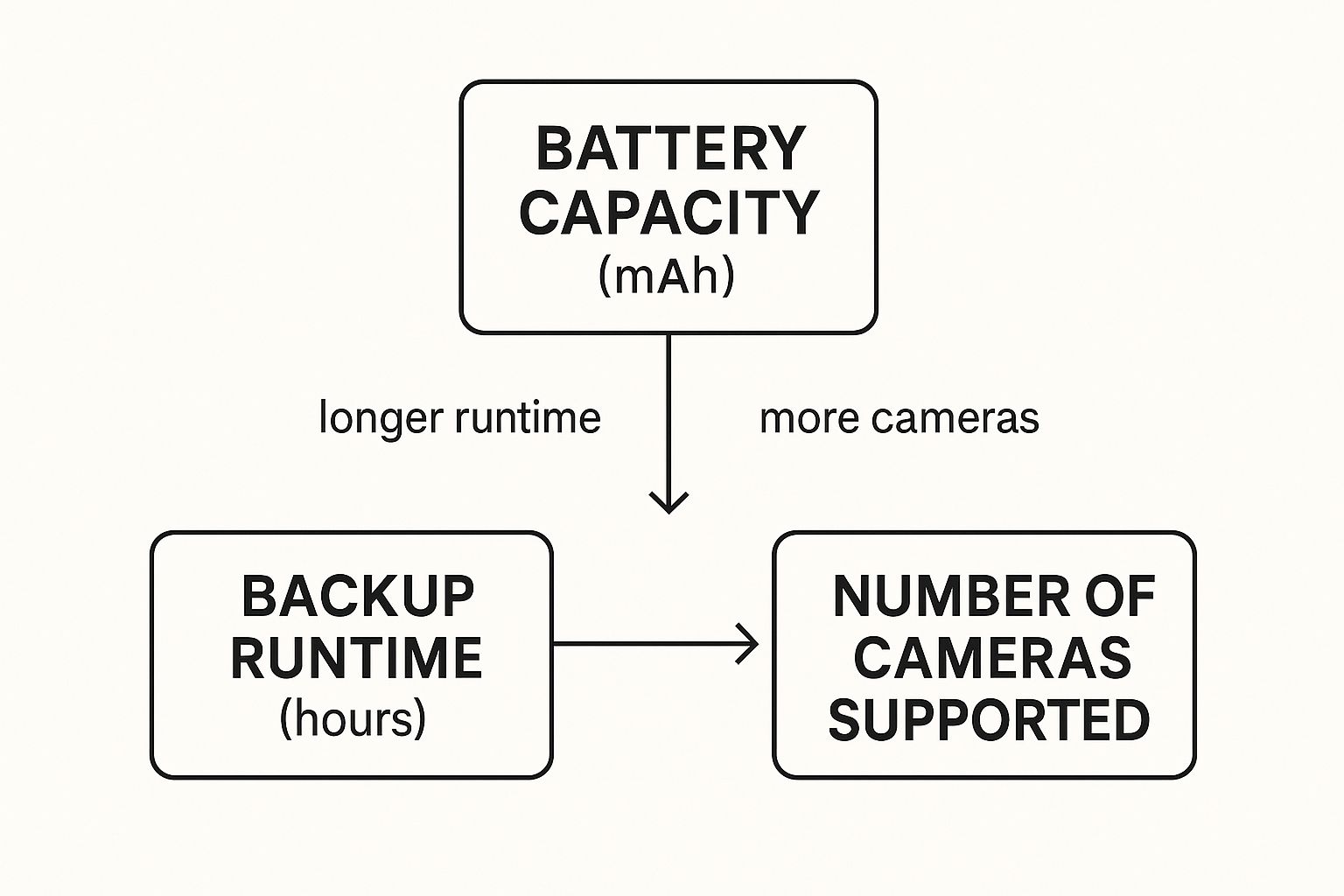
The infographic above shows how battery capacity (mAh) affects both runtime (hours) and the number of cameras you can power. Just like a larger gas tank lets you drive farther, a higher capacity battery provides longer backup power and supports more cameras. This highlights how important it is to choose the right battery size for your specific setup.
Finding the Perfect Fit: Matching Solutions to Needs
To choose the best battery backup, think about your specific situation. If you only have one camera, an integrated battery or small external pack might be all you need. Larger setups with multiple cameras will likely require a larger external pack or a UPS system. People in urban areas with reliable power might prioritize cost, while those in remote areas might prefer solar for its off-grid capabilities. Budget-conscious users can find good solutions with integrated batteries or smaller packs, while others might prefer the advanced features of UPS or solar setups.
To help you compare, let's take a look at this table summarizing the key features of each solution:
Battery Backup Solutions Comparison Side-by-side comparison of battery backup options showing power capacity, installation complexity, cost ranges, and ideal applications
Solution Type | Power Duration | Setup Difficulty | Price Range | Perfect For |
|---|---|---|---|---|
Integrated Battery Cameras | Several hours to a few days | Easy | $50 - $300 per camera | Single cameras, renters, easy setup |
External Battery Packs | Several hours to multiple days | Moderate | $100 - $500+ | Existing wired systems, powering multiple cameras |
UPS Systems | A few minutes to several hours | Moderate to Advanced | $200 - $1000+ | Whole-home protection, critical devices |
Solar-Powered Solutions | Multiple days (with sufficient sunlight) | Advanced | $500 - $2000+ | Off-grid locations, sustainable power |
As you can see, each solution has its strengths. By understanding these differences, you can confidently choose the battery backup that’s the perfect fit for your security needs and environment.
Right-Sizing Your Battery Capacity
Choosing the right battery backup capacity for your security cameras is a bit like Goldilocks trying different porridges – not too big, not too small, but just right. Too little capacity, and your cameras won't stay powered during an outage. Too much, and you're spending money you don't need to. Fortunately, finding that "just right" capacity is easier than you might think.
Understanding Camera Power Consumption
Just like any electronic device, security cameras need electricity to run. Some cameras are real energy sippers, drawing only a few watts, like a low-wattage LED bulb. Others, packed with features like night vision and motion sensors, might use more power, comparable to a small tablet. The first step is to figure out how much power each of your cameras uses. This information is usually listed in the camera's specs or on the manufacturer's website.
Calculating Your Battery Backup Needs
Imagine planning a cross-country drive. You need to know how far you're going (backup time needed) and your car's gas mileage (camera power consumption). For battery backups, we do something similar. We need to know how long we want the backup to last and the total power draw of our cameras.
Let's say you have four cameras, each using 5 watts, and you want them to run for 8 hours during a power outage. Here's the math:
Total Power Consumption: 4 cameras * 5 watts/camera = 20 watts
Total Energy Needed: 20 watts * 8 hours = 160 watt-hours
So, you'd need a battery backup with at least a 160 watt-hour capacity.
Real-World Examples
Let's try a few other examples. Suppose you have one power-hungry camera that uses 10 watts and you want 24 hours of backup. That would require a 240 watt-hour battery (10 watts * 24 hours). Now, imagine a system with two 5-watt cameras and one 10-watt camera needing 12 hours of backup. The calculation is (2 * 5 watts + 10 watts) * 12 hours = 240 watt-hours.
Factoring in Capacity Degradation and Environmental Factors
Batteries, like any other product, wear out over time. Their capacity slowly decreases with age. To keep your system reliable, it's a good idea to add a safety margin to your calculations. Aim for 25% more capacity than you initially calculated. With the growing emphasis on security camera battery backup – over 60% of new installations in North America and Europe now prioritize it – ensuring reliable backup power has never been more important. Discover more insights about battery backup trends.
Where you place the battery also matters. Extreme temperatures, whether hot or cold, can shorten a battery's life and reduce its capacity. Try to avoid installing batteries in places like unventilated attics or garages where temperatures can swing wildly.

By considering these factors, you can ensure your security camera battery backup system provides the protection you need when the power goes out. It's not just about getting through an outage; it's about that crucial peace of mind.
Installation Strategies That Actually Work
A reliable battery backup for your security cameras depends heavily on proper installation. It's like building a house: a solid foundation is key. Careful planning now will save you time and frustration later.
Planning Your Installation
Start by evaluating your current security camera setup. Think about where your cameras are placed and where your power outlets are located. This helps you determine the best spot for your battery backup. Consider accessibility for maintenance, proper ventilation to prevent overheating, and protection from weather.
This screenshot from Home Depot's security camera installation guide shows how important it is to think about camera placement relative to power. Good cable management is also essential for a clean and effective setup. See how the cables are neatly organized, minimizing visual clutter and potential tripping hazards. This underscores the importance of planning your cable routes when you install your battery backup.
Safety First: DIY vs. Professional Installation
Safety should always be your top priority. While some battery backup installations are simple enough for DIY, others need a professional touch. If you’re not completely comfortable with any part of the electrical work, it’s best to call a qualified electrician. This is especially true for larger systems or installations with complex wiring.
Optimizing Battery Placement and Ventilation
Where you place the battery matters. Avoid extreme temperatures or areas with poor ventilation, as this can reduce the battery’s lifespan. Good airflow helps dissipate heat, keeping the battery running smoothly and extending its life. Think of it like a car engine—it needs proper cooling to run efficiently.
Cable Routing and System Integration
Neatly routing your cables is important for both appearance and function. Organized cables look better and make troubleshooting easier. They are also less prone to damage. When connecting your battery backup to your security system, pay close attention to compatibility. Make sure all the parts are designed to work together.
Monitoring and Testing
Finally, set up a way to monitor your battery backup’s status. A battery backup you can’t monitor is like a smoke detector without batteries—it gives a false sense of security. Once installed, test the system thoroughly to ensure it works correctly. Simulate a power outage to check the automatic switchover and how long the backup power lasts. This proactive approach will ensure your system is ready when you need it.
Keeping Your System Running Like Clockwork
A neglected battery backup for your security cameras is a bit like a smoke detector with dead batteries—it gives you a false sense of security right up until the moment you actually need it. Luckily, maintaining your system doesn't require an electrical engineering degree. It's all about building simple habits that help you catch small problems before they become big ones.
Establishing a Maintenance Routine
Let's talk about creating a realistic maintenance schedule. These quick checks will only take a few minutes each but can significantly extend the life of your system. Think of it like checking the oil in your car – a small task with big payoffs for long-term performance.
Monthly: Give your batteries a quick visual inspection. Look for any signs of damage or leakage. Also, check the connection points for corrosion. Finally, briefly test the backup power by unplugging the system to simulate a power outage.
Quarterly: Go a bit deeper by testing the full duration of your backup power during a simulated outage. Make a note of the backup time and compare it to previous tests to spot any significant decreases. While you're at it, clean the battery terminals and connections.
Annually: This is the time for a complete system check. Test all cameras and any connected devices. Also, check for and install any firmware updates for smart features or monitoring systems. Think of this like the annual checkup for your security system.
Recognizing Warning Signs
Just like a car might give you warning signs before it breaks down, your battery backup system can give you hints that something isn't right. Learning to spot these subtle cues can help you prevent major failures.
Reduced Backup Duration: If your backup power is running out much faster than it used to, it's a classic sign of a failing battery. It’s like a gas tank that suddenly seems to empty much faster than usual – a clear indication something’s not right.
Unusual Charging Behavior: A battery that takes forever to charge, or one that doesn't seem to hold a charge, might be nearing the end of its lifespan.
Performance Issues: Cameras that flicker or completely shut down while running on backup power could signal a problem with the battery or the system itself.
Troubleshooting Common Problems
Let’s face it, troubleshooting can be frustrating. This guide will help you tackle common battery backup issues using plain English, not technical jargon.
Premature Battery Failure: Excessive heat, overcharging, and putting your batteries through frequent deep discharge cycles (letting them run completely down) can dramatically shorten their lifespan. Setting up your system correctly and monitoring it regularly can prevent these issues.
Charging Issues: Problems with the connections, extreme temperatures, or simply an old battery can all interfere with charging.
System Malfunctions: Just like regular maintenance can prevent car trouble, routine testing and upkeep for your security system can pinpoint and address potential malfunctions before they impact your security.
Battery Replacement and Disposal
Eventually, all batteries need to be replaced. When that time comes, you'll need a plan. Let’s explore the pros and cons of replacing individual batteries versus upgrading the entire system.
Individual Battery Replacement: If you have a smaller system or if only a couple of batteries are failing, replacing just those batteries is usually the most economical option.
System Upgrade: For larger systems, or if your current system is getting old, upgrading to a newer system with modern technology and longer-lasting batteries could be a smarter investment in the long run.
Responsible battery disposal is essential, too. Never just throw old batteries in the trash. Look for designated collection points or recycling programs in your community. Many electronics stores also offer battery recycling services.
Seasonal Maintenance and Storage
Just like your car might need different care in summer and winter, your battery backup system benefits from seasonal attention. During hot weather, make sure the batteries have proper ventilation to prevent overheating. In cold weather, consider insulating the batteries to help maintain their optimal performance.
If you need to store batteries, do it right to maintain their lifespan and performance. Keep them in a cool, dry location away from direct sunlight and temperature extremes. Check stored batteries periodically for any signs of damage or leakage. These simple precautions will help ensure your battery backup is ready to provide reliable power when you need it most.
To keep all these maintenance tasks organized, take a look at the handy table below:
Battery System Maintenance Guide Practical maintenance schedule showing tasks, timing, duration, required tools, and warning signs to monitor
Task Description | How Often | Time Needed | Tools Required | Red Flags |
|---|---|---|---|---|
Visually inspect batteries and connections | Monthly | 5 minutes | None | Damage, leakage, corrosion |
Test backup duration and clean terminals | Quarterly | 15-30 minutes | Cleaning cloth | Significant drop in backup time |
Full system test and firmware update | Annually | 1-2 hours | Computer (for firmware updates) | Malfunctioning cameras/devices |
Replace failing batteries | As needed | Varies | Screwdriver (possibly) | Reduced backup time, charging issues, device malfunctions |
This table summarizes the key maintenance tasks to keep your security camera battery backups in top shape. By following this simple schedule, you can maximize the lifespan of your batteries and ensure your system is always ready to protect your property.
Real Stories From The Field
Nothing illustrates the value of battery backup for security cameras like real-world experiences. Let's dive into a few stories that highlight the benefits, challenges, and creative solutions homeowners and businesses have discovered.
Jim's Rural Resilience
Imagine living in a rural area where power flickers are a weekly occurrence. That was Jim's reality. His security cameras, meant to protect his property, were constantly going offline due to these brief outages. Jim needed a reliable solution, and he found it in a hybrid system. He combined solar panels with battery backup, creating a system that's been running flawlessly for three years. Even during extended outages, Jim's cameras stay powered up. This story shows how combining sustainable energy with battery backup can offer uninterrupted security, especially in areas with unreliable power grids. While the initial cost was higher, the long-term savings and peace of mind have made it a worthwhile investment for Jim.
Maria's Urban Innovation
Maria lives in a city apartment, where space is at a premium. Adding battery backup to her hallway cameras presented a challenge, complicated further by building regulations. Her solution was both ingenious and practical: small, discreet battery packs integrated seamlessly into her existing setup. Maria's story highlights the importance of considering physical limitations and local regulations when planning your battery backup system. It's a perfect example of how even in tight spaces and with restrictive rules, reliable backup power is still achievable with a bit of creativity.
Weathering The Storm: A Coastal Restaurant's Success
For a coastal restaurant, hurricane season is a constant threat. They invested in a robust battery backup system to ensure their security cameras could weather any storm. And when a particularly severe hurricane hit, their system proved its worth. The cameras ran for an incredible five days straight on battery power, capturing crucial footage throughout the prolonged outage. This story underscores the importance of properly sizing your battery backup to handle extended outages, particularly in areas prone to natural disasters. The restaurant's investment in a high-capacity system paid off significantly, protecting their property during a vulnerable time.
Catching a Break-In: A Suburban Family's Story
A suburban family experienced the unexpected benefit of their battery backup system during a neighborhood-wide power outage. While everyone else's security systems went dark, theirs remained operational. And it's a good thing they did – their cameras caught a break-in attempt, providing critical evidence for law enforcement. This real-life scenario highlights how battery backup isn't just a convenience, but a crucial crime deterrent, providing protection even during unexpected events.
Lessons Learned and Creative Solutions
These stories offer practical insights you won't find in any product manual:
Integrating with Smart Home Systems: Jim's story showcases the potential of integrating battery backup with other smart home features, allowing for remote monitoring and control, but also highlights the potential complexities involved.
Extending Backup to Remote Cameras: Maria's innovative solution shows how to power cameras even when they're located far from main power sources.
Scaling as Needs Evolve: The restaurant's experience emphasizes the need for a system that can adapt and expand as security requirements change over time.
From understanding seasonal performance variations to gauging long-term reliability, these real-world examples provide a wealth of practical knowledge. By learning from what worked, what didn't, and why, you can design your own optimized battery backup system and avoid costly mistakes. These stories demonstrate that battery backup for security cameras is an essential part of any comprehensive security strategy.
Your Battery Backup Action Plan
Imagine your security cameras as vigilant sentinels, always on watch. But what happens when the power goes out? They go dark, leaving you vulnerable. That’s where a battery backup comes in – your insurance policy for continuous security. This is your roadmap to building a system that works for you.
Assessing Your Current Setup and Needs
First, take stock of your current security landscape. Think about it like taking inventory. How many cameras are on duty? What kind are they? Where are they positioned?
Now, consider your power situation. Do you live in an area with frequent blackouts, or are they rare? How long do they typically last? This helps determine how much backup power you’ll need.
Finally, what are your backup goals? Do you need every camera running during an outage, or just the key ones covering vulnerable spots? How long do you need them to operate on battery power?
For example, if you experience short, occasional outages, a few hours of backup might suffice. But if you’re in a hurricane zone, you might need days of reserve power. It’s all about tailoring the solution to your specific situation.
Creating a Phased Implementation Strategy
Rome wasn’t built in a day, and neither does your battery backup system have to be. Break down the project into smaller, more manageable steps.
Perhaps start with the most essential cameras or the simplest installations. Maybe this weekend you add a plug-and-play camera with a built-in battery. Later, you can expand to a more comprehensive system with external battery packs or a Uninterruptible Power Supply (UPS).
This phased approach allows you to build gradually, adapting to your budget and evolving security needs.
Budgeting and Prioritizing Investments
If you have a limited budget (and who doesn’t?), prioritize wisely. Think of it like triage. Which components offer the biggest security boost for your buck?
Focus on protecting the most vulnerable areas first. Securing main entrances and exits might be more critical than covering a backyard shed.
Product Recommendations and Honest Assessments
Choosing the right equipment can be overwhelming. Look for solutions from reputable brands like PCI Audio-Video Security Solutions, known for their comprehensive systems for homes and businesses.
Here’s a checklist to keep in mind:
Battery Capacity: Match the battery's capacity to how long you need your cameras to run and how much power they consume.
Installation Complexity: Choose a system that matches your technical skills. PCI Audio-Video Security Solutions offers professional installation for more complex setups.
Features and Functionality: Think about features like remote monitoring, motion detection, and smart home integration.
Cost: Balance performance and features with your budget.
Testing, Maintenance, and Upgrades
Once your system is up and running, regular testing is crucial. Simulate a power outage to make sure everything works as planned.
Just like a car needs regular maintenance, so does your security system. Establish a routine to keep it in top shape. As technology improves or your needs change, consider upgrades to enhance performance and reliability.
By following these steps, you’ll create a battery backup plan that’s both practical and comprehensive. You’ll have peace of mind knowing your security system is always on guard, regardless of the power grid.
Ready to take action? Contact PCI Audio-Video Security Solutions for expert guidance and customized solutions to safeguard your home or business. Their experienced team can assess your needs, design the ideal system, and ensure smooth installation and ongoing support.







Yorumlar