How to Design a Security System From the Ground Up
- Бонус за регистрацию онлайн казино
- 3 days ago
- 18 min read
Before you even think about picking out cameras or alarms, you need a solid game plan. The first step—and honestly, the most crucial one—is to do a proper threat assessment. This is where you figure out your weaknesses and decide what you're trying to accomplish. This initial planning phase drives everything else, from where you put a camera to who gets a key card. Get this right, and you'll build a system that actually solves your security problems.
Starting Your Security Design With a Threat Assessment
It’s tempting to jump right into browsing security hardware. I’ve seen it happen time and again. But that's a classic mistake. A security system that actually works starts with understanding what you’re protecting, not with a shiny new camera. This assessment is your blueprint. Without it, you're just guessing, and that can be a very expensive guess.
This approach isn't just for big corporations. It’s just as vital for a small retail shop, a sprawling construction site, or a pop-up event. Each one has its own unique set of risks and operational quirks that need to be thought through.
Defining Your Primary Security Objectives
First things first: what do you actually want your security system to do? You need to get really specific here. What does "secure" look like for your business? Your answers will point you directly to the right technology.
Are you trying to:
Prevent Theft and Vandalism? This means you’ll need cameras that deter criminals and capture crisp, usable footage if something happens.
Ensure Employee and Visitor Safety? Here, you might be monitoring for slip-and-fall risks, break-room conflicts, or people wandering into areas they shouldn't be.
Control Site Access? The goal is to tightly manage who gets into sensitive zones like server rooms, cash offices, or inventory storage—and when.
Improve Operational Oversight? Sometimes, it's not just about security. You might use cameras to watch customer traffic patterns, check on productivity, or make sure safety rules are being followed.
A Quick Tip from Experience: Your main objective changes everything. A system built to stop shoplifters is fundamentally different from one designed to manage access credentials for a hundred employees across multiple shifts.
Identifying Vulnerabilities and High-Risk Zones
With your goals in mind, it's time to put on your "bad guy" hat. Walk your property—or use blueprints if you have them—and look for the weak spots. Where would you break in? This audit is all about finding the places most tempting to intruders or most critical to your business.
Zero in on locations like:
Entry and Exit Points: Every single door, window, loading bay, and gate is a potential vulnerability.
High-Value Areas: Think server rooms, cash registers, safes, or anywhere you store valuable goods or sensitive files.
Isolated or Poorly Lit Zones: Parking lots, back alleys, and storage yards are classic spots for trouble because they offer cover.
Choke Points: These are the hallways, corridors, or main pathways where everyone has to pass through.
This is exactly what you see consultants doing when they first look at a set of plans. They're mapping out the property's weaknesses before they even glance at a product catalog.
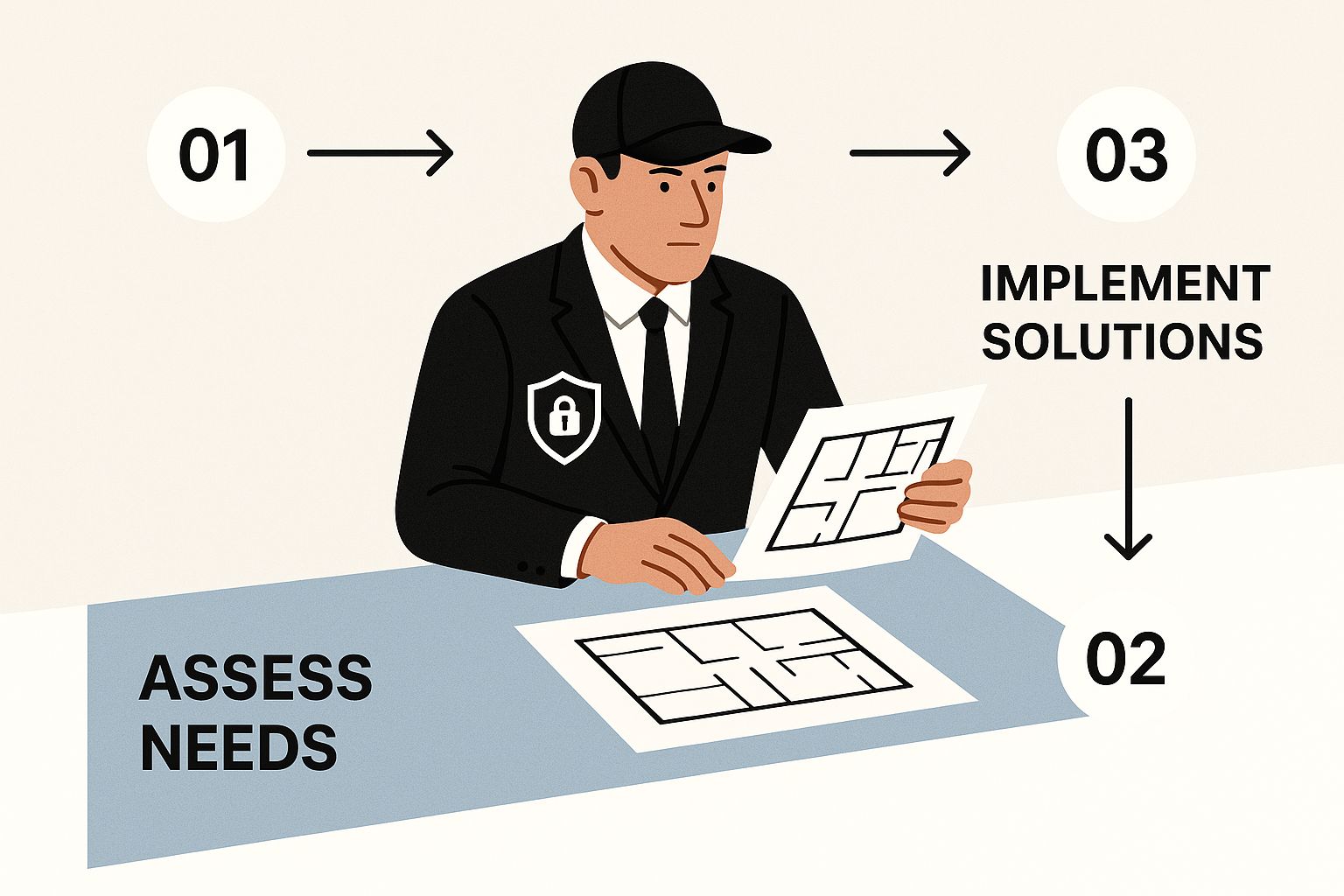
As the image shows, a great design starts with a deep dive into the building's layout and potential soft spots. This is how you ensure the final system is truly built for the environment it’s protecting.
The demand for this kind of expert planning is exploding. The global security market was valued at USD 169.55 billion and is on track to hit USD 398 billion by 2034. What's telling is that system integration and consulting make up more than half of that market. It just proves that knowing how to design a security system properly is a highly valued skill. You can learn more about these security market trends and see why professional planning is so critical.
To build an effective system, you need to understand the key pieces of technology that work together. These are the building blocks of almost every modern security setup.
Core Components of a Modern Security System
Component | Primary Function | Key Consideration |
|---|---|---|
Video Surveillance (CCTV) | Visual monitoring, deterrence, and evidence collection. | Camera resolution, field of view, and low-light performance. |
Access Control Systems | Restricting entry to authorized personnel only. | Type of credential (card, fob, mobile, biometric) and scalability. |
Intrusion Alarms | Detecting unauthorized entry via sensors. | Sensor type (motion, door/window contacts) and monitoring service. |
Intercoms & Communication | Two-way audio/video communication for verification. | Video quality and integration with access control for remote unlocking. |
These components form the foundation, but how they are selected and integrated is what separates a basic setup from a truly comprehensive security solution.
Choosing the Right Cameras and Surveillance Hardware
Once you’ve walked the site and mapped out its weak points, it’s time to get into the gear. The cameras are your eyes on the ground, and the hardware behind them is the brain of the whole operation. The market is flooded with options, which can feel overwhelming. The trick is to ignore the noise and focus on matching the right specs to your specific needs.
What works for a small coffee shop is completely different from what you'd need to secure a sprawling construction site. Your goal here is simple: connect the right piece of technology to the specific threat or vulnerability you identified in your walkthrough. Every camera, every cable, every hard drive should have a clear purpose.
Matching Camera Type to Your Environment
This is where the real strategy comes in. You can’t just throw the same camera everywhere and expect good results. Different cameras are built for different jobs, and picking the right one for each spot is critical for building a system that actually works. It's like having a full toolbox—you grab a different tool for a different task.
Here’s a practical look at the most common types and where I typically use them:
Dome Cameras: These are my go-to for indoor spaces or sheltered outdoor spots like storefront overhangs and reception areas. Their design is subtle, and because the dome housing hides the lens's direction, they act as a great psychological deterrent. They’re also built tougher against tampering.
Bullet Cameras: When you want to send a clear message, you use a bullet camera. Their shape is instantly recognizable, making them perfect for monitoring outdoor perimeters. Think parking lots, building exteriors, and along the fence line of a construction project. They scream, "This area is being watched."
PTZ (Pan-Tilt-Zoom) Cameras: For big, open areas where things are constantly moving—like a live event or an active construction zone—a single PTZ camera can do the work of several fixed ones. An operator can remotely follow a person, zoom in on a suspicious vehicle, or just scan the entire area. They’re a game-changer for active monitoring.
Thermal Cameras: These are more of a specialized tool, but they're incredibly powerful. Instead of seeing light, they see heat. This means they cut right through total darkness, fog, rain, and even smoke. I recommend them for high-stakes security, like spotting an intruder hiding in the bushes on a large property or even for industrial safety to monitor equipment for overheating.
Choosing the style is just the first part. Now you have to look under the hood at the tech specs that actually determine performance.
Understanding Key Camera Specifications
It’s easy to get lost in a sea of technical jargon. The good news is that for most real-world security setups, only a few specifications truly make or break the system.
A Critical Takeaway: Don't get fixated on the biggest numbers. A 4K camera is fantastic for capturing license plates across a huge parking lot, but it’s complete overkill for monitoring a small stockroom. The real expertise lies in matching the spec to the job at hand.
Here are the metrics I always focus on:
Resolution: This is all about image clarity. For general-purpose monitoring, 1080p (Full HD) is a solid, reliable baseline. But if you need to identify faces or read license plates from a distance, stepping up to 4K (Ultra HD) is worth the investment. It lets you digitally zoom in on recorded footage without it turning into a pixelated mess.
Low-Light Capability: Let's be honest, most incidents happen after dark. You need cameras that can perform when the lights go out. Look for strong IR (infrared) night vision, and pay attention to the stated range (in feet or meters). For even better nighttime performance, some cameras have advanced sensors (marketed with names like "Starlight" or "ColorVu") that can produce full-color images in incredibly low light.
Field of View (FoV): This is simply how wide of an angle the camera can see, measured in degrees. For covering an entire room from a corner mount, you'll want a wide FoV, something like 120°. For watching a specific choke point like a cash register or a single doorway from farther away, a narrower FoV (45° or so) gives you a more focused, detailed shot.
Planning for Storage and Recording
Capturing great video is pointless if you have nowhere to save it. That’s the job of the Network Video Recorder (NVR). Think of it as the central hub that collects the video feeds from all your IP cameras and records them onto internal hard drives.
Figuring out how much storage you need isn't guesswork; it's a straightforward calculation. You just need to know:
How many cameras you have
The resolution they're recording at (4K video eats up way more space than 1080p)
The frame rate (fps)
If you're recording 24/7 or only on motion detection
How many days of footage you need to keep (30, 60, or 90 days are common)
A small retail store with four 1080p cameras recording on motion might only need a 2TB NVR to hold 30 days of footage. In contrast, a construction site with ten 4K cameras running around the clock could easily chew through 16TB or more for that same 30-day period.
My advice? Always buy more storage than your calculation suggests. The last thing you want is to discover the system overwrote crucial footage because you ran out of space.
Integrating Access Control and Intrusion Alarms
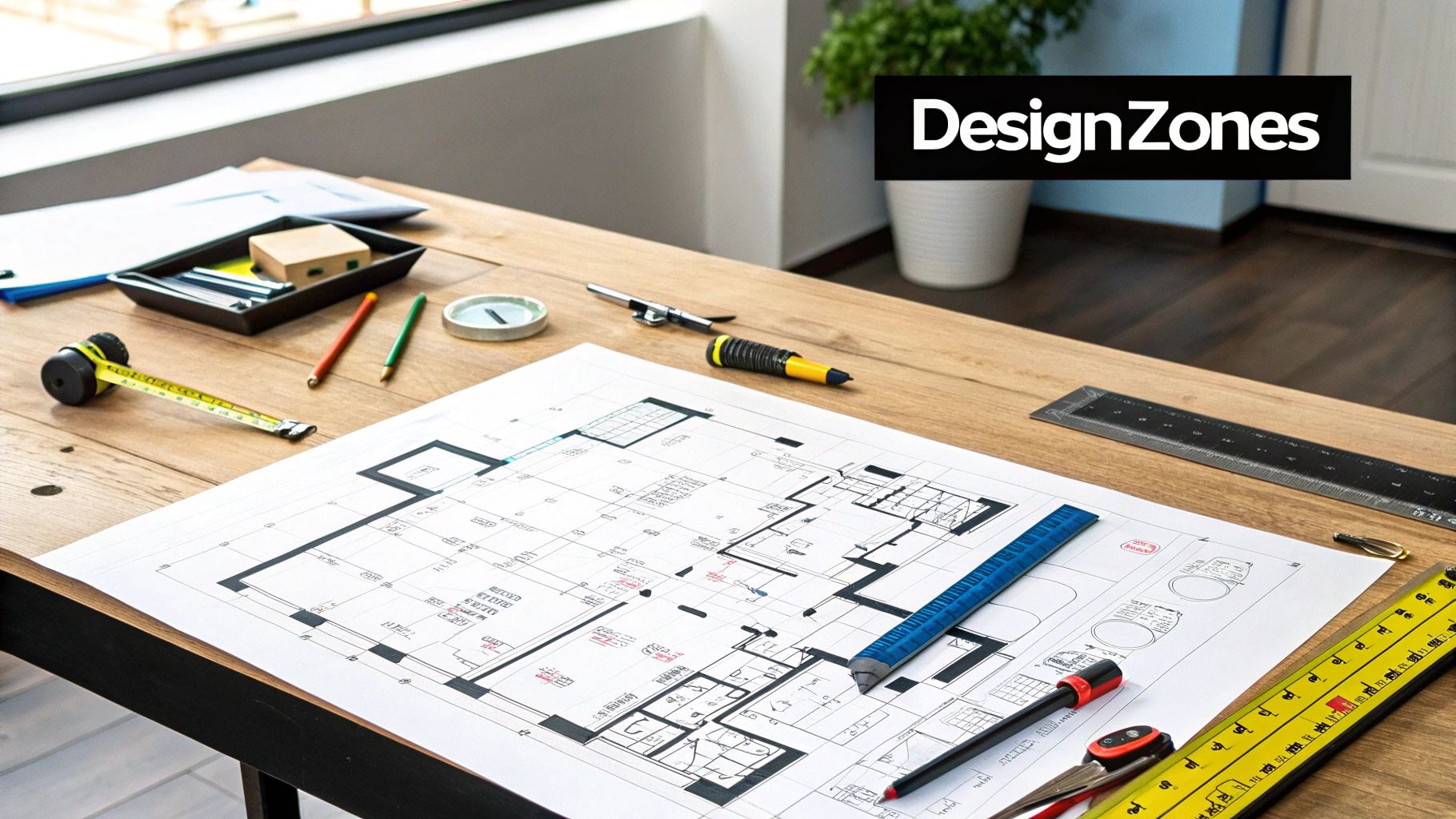
A truly effective security system does more than just passively watch your property. It should actively control the environment and react to threats in real time. This is where the real magic happens: integrating your video surveillance with access control and intrusion alarms. This approach transforms a simple camera setup into a comprehensive, intelligent security shield.
The power isn't in having these systems operate in silos, but in getting them to communicate and work together as a single unit.
When these elements are unified, you create a powerful cause-and-effect relationship. Imagine a restricted door is forced open after hours. Instead of just a siren, the tripped alarm sensor instantly tells the nearest PTZ camera to snap its focus to the door, start recording in high-definition, and push an alert with a video clip straight to your phone. Suddenly, a vague alarm becomes actionable intelligence you can see.
This move toward unification is reshaping the entire industry. The global security solutions market was valued at USD 379.3 billion in 2025 and is projected to hit USD 502.1 billion by 2029. This growth isn't just about more cameras; it's about the demand for integrated platforms where video, access, and alarms are managed together. You can get a deeper look into this trend and understand the value of unified security platforms to see why it's central to modern system design.
Laying the Foundation with Access Control
Think of access control as the proactive core of your security strategy. It’s all about determining who can go where—and when. You’re moving beyond old-fashioned metal keys to a managed, auditable system that secures sensitive areas without creating daily bottlenecks for your team.
For most businesses, keycard or fob systems are the dependable workhorse. They're cost-effective and make it incredibly easy to grant or revoke access on the fly. When an employee leaves, you don't call a locksmith; you just click a button to deactivate their card.
But for high-stakes areas like a server room or cash office, biometric solutions are a serious upgrade. They use unique physical traits for verification, which makes them incredibly tough to beat.
Fingerprint Scanners: A great fit for high-traffic, secure interior doors where you need both speed and accuracy.
Facial Recognition: Offers a completely touchless experience. It’s perfect for main entrances or places where people often have their hands full.
The most critical part of this planning is creating a clear access hierarchy. This just means mapping out who gets access to what. For instance, a manager might have 24/7 access to everything, while a temp's credentials only work at the main entrance during business hours.
Adding a Layer of Intrusion Detection
While access control handles authorized entry, intrusion detection is your first line of defense against everyone else. These are your digital tripwires, alerting you the moment a perimeter is breached. A smart intrusion plan uses the intel from your initial threat assessment to place sensors at your most vulnerable points.
Expert Insight: An alarm without video is just a noise. An alarm with video is evidence. This integration is non-negotiable if you want a system that delivers genuine peace of mind.
To build a robust defense, you'll want to deploy a mix of sensors to cover different scenarios:
Door and Window Sensors: These magnetic contacts are fundamental. They trigger an immediate alert if a secured entry point is opened.
Motion Detectors: Ideal for covering larger interior spaces like warehouses or open-plan offices after everyone's gone home. Modern detectors are smart enough to ignore pets, cutting down on false alarms.
Glass-Break Sensors: These specialized acoustic sensors are tuned to the specific frequency of shattering glass, offering fantastic protection for storefronts and ground-floor windows.
By weaving these three pillars together—surveillance, access, and intrusion—you create a layered defense. Each system strengthens the others, giving you a responsive security posture that can instantly verify threats and protect what matters most.
Taking Your Security From Reactive to Proactive with AI
Security systems have come a long way from just being a set of eyes that record everything. In the past, if something happened, your only option was to spend hours scrolling through grainy footage to find the incident. Today, we can build systems that act more like intelligent guards, thanks to the practical application of Artificial Intelligence (AI).
This shift in technology allows you to design a system that actively looks for trouble. Instead of reviewing the past, you get real-time alerts about specific threats as they unfold. This intelligent approach makes your security infinitely more effective because it pinpoints what actually matters, freeing you from a sea of irrelevant information.
Ditching Old-School Motion Alerts
Anyone who has dealt with older security systems knows the pain of traditional motion detection. It was a good idea in theory, but in practice, it meant a constant barrage of false alarms. A swaying tree branch, a passing car's headlights, or even a stray cat could trigger an alert.
This leads to a real problem we call "alarm fatigue." When your team is flooded with meaningless notifications, they start to tune them out. Eventually, they might miss the one alert that truly matters.
AI-driven video analytics are a world apart. They are trained to understand the normal environment of your site and focus only on specific objects and behaviors you've defined as important. This drastically cuts down on false positives. When an alert comes through, you know it’s worth your time.
The real value of AI in security isn't just seeing—it's understanding. The system adds context, distinguishing between routine activity and a genuine risk, so you can act decisively and immediately.
Smart Features You Can Actually Use
Designing a security system today means knowing which AI tools solve which problems. These features aren't just for massive corporations with unlimited budgets anymore; they're accessible and incredibly useful for small businesses, construction sites, and temporary events.
Here are a few of the most impactful analytics I regularly recommend:
Object Classification: This is the bedrock of modern video AI. The system can tell the difference between a person, a vehicle, and an animal. On a construction site, this is huge. You can set a rule to alert you if a person enters a restricted zone after 6 PM but completely ignore the local wildlife that might wander by.
Loitering Detection: This is a must-have for retail storefronts, parking lots, or sensitive entryways. You simply draw a virtual box around an area and set a time limit. If a person or vehicle hangs around in that zone for longer than, say, 90 seconds, the system flags it for your attention.
License Plate Recognition (LPR): For any location with vehicle access, LPR is a game-changer. It automatically captures and logs the license plate of every vehicle that comes and goes. You can build "allow lists" for employees or "block lists" for known problematic vehicles, triggering an instant alert if a flagged plate appears.
Line Crossing: Think of this as a digital tripwire. You draw a line anywhere on the camera's view. If a person or vehicle crosses that line—especially if you specify a direction, like someone trying to enter through an exit-only gate—it triggers an immediate alert.
To help you decide which features are right for you, here’s a quick comparison of how they apply to different situations.
AI Analytics Feature Comparison
AI Feature | Primary Use Case | Ideal Environment |
|---|---|---|
Object Classification | Filtering out false alarms from animals, shadows, or weather. | Outdoor areas, construction sites, perimeters. |
Loitering Detection | Identifying suspicious behavior before a crime occurs. | Retail storefronts, ATM vestibules, building entrances. |
License Plate Recognition | Tracking and managing vehicle access to a property. | Parking garages, gated communities, logistics hubs. |
Line Crossing | Securing perimeters and one-way traffic areas. | Fences, restricted zones, exit-only doors. |
Choosing the right combination of these tools is what moves a system from being a simple recording device to an active security asset.
Beyond Security: Using AI for Operational Smarts
While the main goal is security, these AI tools often pull double duty by providing valuable business intelligence. For a retail shop, person detection can easily become foot traffic analysis. You can see how shoppers move through your store, identify popular displays, and spot bottlenecks.
On a construction site, object classification can be configured to check for Personal Protective Equipment (PPE), sending an alert if a worker isn't wearing a hard hat in a designated zone.
The entire security field is being reshaped by these advancements in machine learning and AI. Systems that can predict and analyze threats are becoming the new standard. If you want to dive deeper, you can find more information about emerging security technologies and how they’re impacting the industry. This is how you design a system that works smarter, not just harder.
Planning Your System Installation and Maintenance

Even the best security system design is just a plan on paper until it’s installed correctly and maintained with care. This is the final, crucial phase where your vision becomes a working reality. Proper execution ensures every camera, sensor, and cable performs exactly as intended, while a solid upkeep plan guarantees that reliability for years to come.
Thinking through the installation logistics is every bit as important as choosing the right hardware. From camera angles to cable runs, the small details of the physical setup can make or break your system’s effectiveness. It's a common but costly mistake to overlook this stage.
Mapping Out the Physical Installation
Your first move is to translate your design into a concrete installation map. This is about more than just screwing cameras to walls; it demands a thoughtful approach to placement, power, and wiring to create a system that's clean, effective, and easy to service down the road.
A huge part of this process involves working from blueprints or site plans. For complex projects—especially on construction sites or in large commercial buildings—using [detailed construction drawings](https://baybimdesigns.com/construction-drawings/) isn't just a good idea, it's essential. This ensures every component’s location is pre-planned for maximum coverage and minimal interference.
During this planning phase, you need to answer a few key questions:
Camera Placement and Angles: How can you position each camera to get the most out of its field of view while completely wiping out blind spots?
Cabling Pathways: What’s the most direct and protected route for cables back to the NVR, avoiding potential damage or tampering?
Power Requirements: Do your chosen spots have power, or will you need to run new lines? Is Power over Ethernet (PoE) a good option to simplify the wiring?
Thinking through these elements beforehand prevents frustrating and expensive changes mid-installation. A well-laid plan saves a massive amount of time and labor.
The DIY vs. Professional Integrator Decision
A big question that always comes up is whether to tackle the installation yourself or hire a professional. Honestly, the right answer depends entirely on the system's complexity and how comfortable you are with the tech involved.
A DIY install can be a solid choice for smaller, simpler setups. For instance, a small business owner putting in a handful of pre-configured wireless cameras could probably knock it out over a weekend. It’s a great way to save on labor costs if the system is straightforward.
But for most commercial, construction, or event applications, hiring a professional security integrator is the smarter investment. An experienced integrator brings specialized knowledge that goes far beyond the instruction manual. They get the nuances of running low-voltage cabling, programming complex system rules, and making sure every component talks to each other flawlessly.
A Pro's Perspective: An integrator isn't just an installer; they're a partner. They can spot potential issues you might have missed—like a camera's view being blocked by seasonal tree growth or an access reader placed in a high-traffic bottleneck.
Their expertise ensures the job is done right the first time, preventing future headaches and making sure the system is both secure and reliable from day one.
Establishing a Routine Maintenance Schedule
Your security system is not a "set it and forget it" appliance. Like any critical piece of tech, it needs regular attention to perform at its peak. A proactive maintenance schedule is the only way to ensure your system is online and effective when you need it most.
Without routine checks, camera lenses get dirty, hard drives can fail, and firmware vulnerabilities go unpatched, leaving your entire system exposed. A simple checklist, performed quarterly, can make all the difference.
Your maintenance plan should become a recurring event on your calendar, treated with the same importance as any other operational task.
A Practical Maintenance Checklist:
Check All Camera Views: Walk the site and look at what each camera sees. Clean lenses of any dust, webs, or grime. Make sure the focus is still sharp and nothing new is blocking the view.
Verify Recordings: Log into your NVR and confirm every camera is actively recording. Spot-check footage from the past week to ensure data is being written correctly, with no gaps or corrupted files.
Test All Sensors: Intentionally trigger each door contact, motion detector, and glass-break sensor. Confirm that each one sends a proper alert to the system and logs the event as expected.
Update Firmware and Software: This is one of the most critical but often forgotten steps. Regularly check for firmware updates for cameras, the NVR, and access control hardware. These updates often contain vital security patches that protect your system from hackers.
Inspect Physical Condition: Check all exterior housings and cable runs for signs of wear, weather damage, or tampering. Ensure all connections are secure and protected from the elements.
By dedicating a small amount of time to regular upkeep, you shift from a reactive to a proactive security posture. This simple habit ensures the system you carefully designed and installed provides unwavering protection, day in and day out.
Getting Into the Weeds: Answering Your Top Security Design Questions
Once you have a general idea of what you need, the real questions start popping up. These are the nitty-gritty details that can make or break your system's effectiveness. Getting these answers right from the start saves you headaches and money down the road.
Let's walk through some of the most common questions I hear from clients when they're designing their audio-video security setup.
How Much Video Storage Do I Actually Need?
This isn't just a technical question—it's about your budget and your ability to pull up footage when you actually need it. The right amount of storage depends on how many cameras you have, their resolution (HD, 4K, etc.), the frame rate, and how long you need to keep your recordings (your retention period).
You can find calculators online, but the biggest factor by far is how you record.
24/7 Continuous Recording: This captures everything, nonstop. You get a complete record, but it eats up a massive amount of storage. It's the go-to for high-security areas where you can't afford to miss a second.
Motion-Based Recording: This is the smart way to go for most businesses. The system only records when it detects movement, which can slash your storage needs by over 90%.
My advice? Always plan for a little more storage than you think you need. The last thing you want is to find out critical footage was overwritten because you ran out of space. A professional can help you nail down the exact terabytes (TB) required for your specific gear and retention policy.
Should I Choose a Wired or Wireless Security System?
This is a classic crossroads, and there’s no single right answer. It really comes down to your location and what you’re trying to achieve.
Wired systems, usually running on Power over Ethernet (PoE) which sends power and data through one cable, are the gold standard for reliability. They aren't affected by spotty Wi-Fi or interference, making them the clear winner for permanent business installations where you need rock-solid performance.
Wireless systems, on the other hand, offer incredible flexibility. They're perfect for temporary setups like construction sites or special events. They're also great for historic buildings where you can't drill holes or for renters who can't run new cables. The catch is that they depend entirely on a strong Wi-Fi signal, and you'll have to manage batteries.
Expert Takeaway: Honestly, the best systems are often a hybrid. I frequently recommend using dependable wired cameras for your most critical zones—like cash registers or main entrances—and then using flexible wireless cameras to cover tricky spots or fill in any gaps. You get the best of both worlds.
What Is the Difference Between an NVR and a DVR?
Getting this right is crucial for building a modern, capable system. The main difference is the type of camera they work with and where the video gets processed.
A DVR (Digital Video Recorder) is old-school tech designed for analog cameras. It uses coaxial cables (like your old cable TV) and does all the video processing work right there in the recorder box.
An NVR (Network Video Recorder) is the modern standard. It works with IP (Internet Protocol) cameras, which are essentially mini-computers. The camera itself processes the video and streams it over the network to the NVR, which is purely for storage and management.
For any new system you're building today, an NVR with IP cameras is the only way to go. It gives you much higher resolution, total flexibility in where you place cameras, and opens the door to the smart AI analytics that are simply impossible on a DVR.
Of course, true property protection goes beyond just cameras. Comprehensive safety also means thinking about fire prevention. Keeping your facility up to code is just as vital as securing it from theft, and using a detailed fire safety inspection checklist is a fantastic resource to make sure you've covered all your bases.
Ready to design a security system that provides true peace of mind? The experts at PCI Audio-Video Security Solutions specialize in creating and installing custom surveillance, access control, and alarm systems for businesses, construction sites, and events. Learn how we can protect your property today.







Comments