Event Security Cameras: An Essential Guide
- Бонус за регистрацию онлайн казино
- 4 days ago
- 13 min read
When most people think of security for events, they picture guards standing at the doors. While that's part of the picture, true security is a much more dynamic, technology-focused strategy built around smart surveillance. A modern plan integrates high-definition cameras with a clear operational strategy to watch over crowds, lock down perimeters, and handle incidents the moment they happen. This blend of tech and tactics is what really creates a safe and successful event.
Building a Modern Event Security Plan

Long before the gates open, your security plan needs to be locked in. Whether it's a corporate conference or a sprawling outdoor festival, today's events demand a strategy that gets ahead of risks instead of just cleaning up after them. The old, passive approach to security just doesn't cut it anymore.
Think of your surveillance system as the nerve center for the entire event. It's not just a collection of cameras; it's the central hub for:
Guest Safety: A visible deterrent that also allows you to keep an eye on attendee well-being.
Crowd Management: Spotting potential bottlenecks or dangerously crowded areas before they escalate.
Incident Response: Giving your security team the real-time visuals they need to act fast and effectively.
Creating this kind of robust plan is a non-negotiable part of effective event management planning and is crucial for both safety and overall success.
The Shift to Proactive Surveillance
The entire industry has made a fundamental change in thinking. We've moved away from waiting for something to go wrong and then checking the tapes. The new goal is to spot and shut down threats before they can become major incidents. It’s like the difference between a smoke alarm and a full-blown fire suppression system—one just tells you there's a problem, the other actively starts solving it.
Technology is what makes this proactive stance possible. A well-placed network of security cameras for events gives your team eyes and ears everywhere at once. This constant watchfulness means your ground crew can be directed precisely where they're needed most, rather than being spread too thin trying to cover everything.
A well-implemented camera system does more than just record; it empowers your team to make smarter, faster decisions. It transforms your security posture from reactive to predictive, which is the cornerstone of modern event safety.
The demand for these advanced solutions is skyrocketing. The global event security service market was estimated at $15 billion in 2025 and is expected to grow substantially. This growth underscores just how seriously organizations are taking the protection of their attendees and assets.
How to Conduct an Event Risk Assessment

A smart security camera plan doesn't come from guesswork. It's born from a solid risk assessment. Before you even think about deploying a single camera, you have to get to know your event's unique vulnerabilities inside and out. This is where we move from theory to the practical, boots-on-the-ground work of finding your weak spots.
Think of your event space as a puzzle. Your job is to spot the pieces that could easily cause trouble. This often means physically walking the venue—whether it's a sprawling convention hall, a city park, or a stadium—and seeing it through the eyes of someone looking to cause a problem.
Mapping Your Venue for High-Risk Zones
First things first: get your hands on a detailed map or floor plan of the venue. This map will become your strategic blueprint, allowing you to pinpoint the areas where trouble is most likely to brew. What you’re doing here is creating a visual guide that will dictate where your security resources will do the most good.
Here are the critical spots I always mark on a venue map:
Entrances and Exits: These are the natural choke points. Crowds bunch up here, making them the most likely place for someone to try and slip in without authorization.
Cash-Handling Areas: Any spot where money changes hands—ticket booths, merch tents, food vendors—is an obvious magnet for thieves.
Perimeter Lines: Look at your fences, temporary barriers, and even natural borders like a tree line. If someone wants to get in without being seen, this is where they'll try.
Backstage and Restricted Zones: These areas house your talent, staff, and expensive equipment. They absolutely must be locked down.
Parking Lots and Garages: Often poorly lit and sprawling, parking areas can quickly become hotspots for vehicle break-ins or other incidents after dark.
A detailed risk map does more than just show you where to put cameras. It helps you allocate all your security resources—from personnel to barriers—more effectively, ensuring you have strength where it’s needed most.
Getting this planning phase right is more critical than ever. As cities grow denser, the need for professional, structured crowd management has exploded. The event security services market was already valued at USD 1.56 billion in 2024 and is on track to hit an incredible USD 16.51 billion by 2037. That tells you everything you need to know about how seriously urban safety is being taken.
Tailoring Your Assessment to the Event Type
No two events are the same, and neither are their risks. The threats you'd anticipate at a corporate trade show are worlds away from what you'd prepare for at a massive, open-air rock festival. Your assessment has to be tailored to the specific reality of your event.
As you dig into the specifics, remember that controlling who gets in and where they can go is a huge piece of the puzzle. When you're building out your assessment, it's worth the time spent on mastering your access control risk assessment to really harden your physical and digital entry points. By creating a detailed risk profile, you’re not just making a list; you're building the strategic foundation that will inform every security decision you make.
Choosing the Right Security Cameras
Picking the right security cameras for events isn't as simple as grabbing a few off the shelf. I’ve seen it happen—the cameras perfect for a quiet corporate gala are completely outmatched by the chaos of an outdoor music festival. Your choice of hardware is what gives your team eyes on the ground, so it directly determines how well they can see what’s happening and react.
This all starts with knowing the main camera types and where they belong in your security puzzle.
Finding the Right Tool for the Job
High-resolution PTZ (Pan-Tilt-Zoom) cameras are the real workhorses for big, open spaces. Think about it: a single PTZ can do the work of several fixed cameras. An operator can follow a person of interest across a field or zoom in tight on a potential issue brewing at a distant gate. This makes them invaluable for covering sprawling festival grounds, massive parking lots, and main event thoroughfares.
On the other hand, for indoor or more confined settings, you'll want something more subtle. Discreet dome cameras are your best bet here. Their low-profile design blends right into ceilings and entryways, making them perfect for monitoring registration desks, VIP lounges, or merchandise booths without making your guests feel like they're under a microscope.
Key Camera Features for Temporary Events
Beyond the basic camera model, there are a few features that are absolutely non-negotiable for temporary event security cameras. Event environments are dynamic and often unpredictable, so your gear has to be just as resilient.
Low-Light Performance: The party doesn't stop when the sun goes down, and neither should your surveillance. Cameras with powerful infrared (IR) or stellar low-light sensors are essential for getting crisp footage at night or inside dimly lit venues like converted warehouses.
Weatherproofing: If your event is outdoors, this is a must. Don't even consider a camera without at least an IP66 rating. This ensures it can handle rain, wind, and dust without skipping a beat.
Wireless Capabilities: Let’s be realistic—running cables across a huge, temporary venue is a logistical nightmare and a trip hazard waiting to happen. Wireless cameras give you the flexibility to place them exactly where you need them, but you have to be vigilant about ensuring a strong, secure signal.
The right tech doesn't just give you a view; it directly impacts how fast you can handle problems.
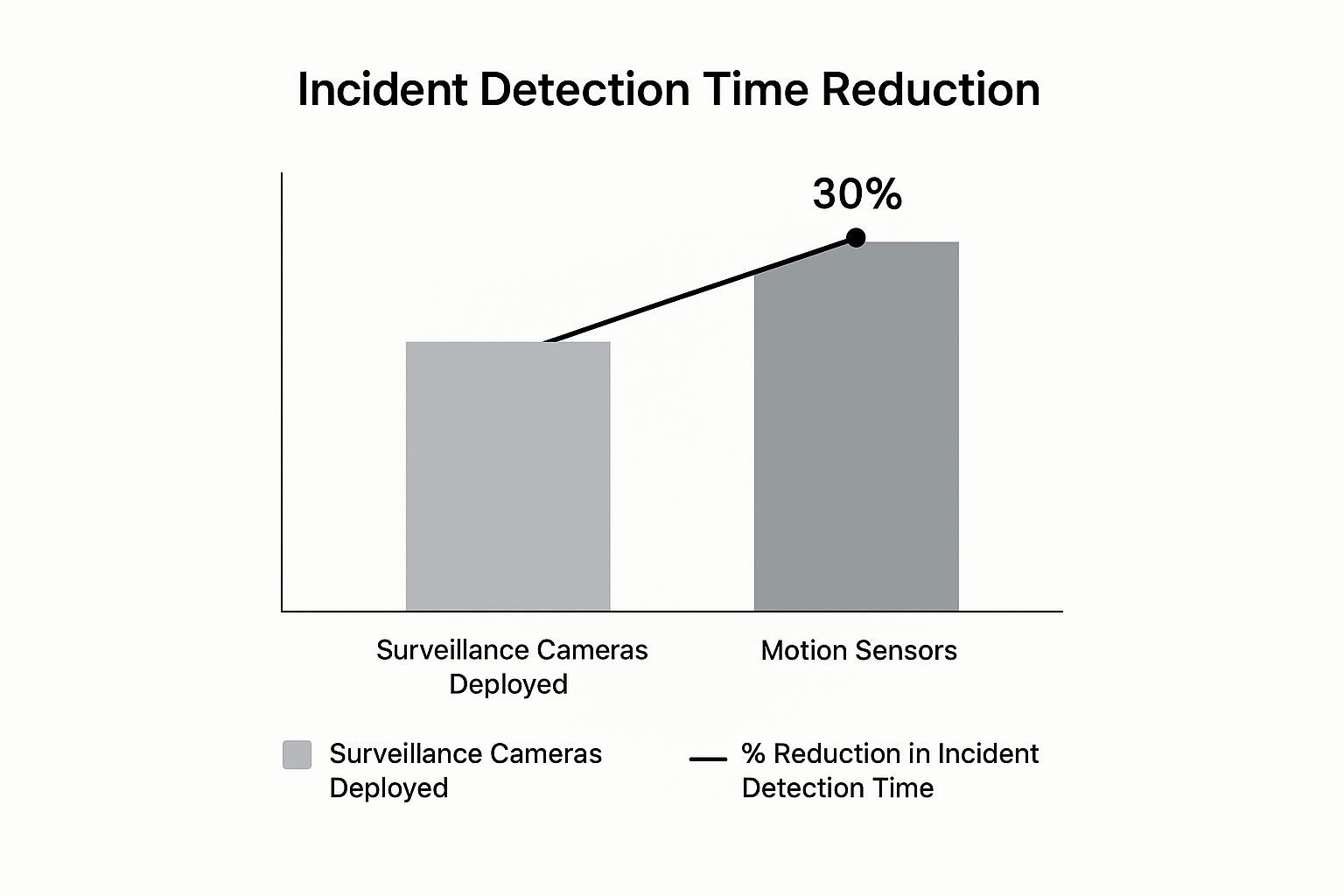
As you can see, deploying more surveillance assets significantly shrinks the time it takes to detect and respond to security incidents—a critical metric for any successful event.
To make the best choice, it's helpful to compare the most common technologies side-by-side. Each has its place in a well-rounded event security strategy.
Event Security Camera Technology Comparison
Camera Type | Ideal Use Case | Key Features | Primary Consideration |
|---|---|---|---|
PTZ (Pan-Tilt-Zoom) | Large open areas: festival grounds, parking lots | Active tracking, powerful zoom, 360-degree coverage | Requires a skilled operator for maximum effectiveness. |
Dome Cameras | Indoor spaces: entryways, VIP lounges, vendor booths | Discreet design, vandal-resistant housing | Fixed view, so placement is critical for coverage. |
Bullet Cameras | Perimeter security, targeted outdoor monitoring | Visible deterrent, strong IR for night vision | More obtrusive, can be a target for tampering. |
Wireless/Battery-Powered | Hard-to-wire locations, rapid deployment needs | Extreme flexibility, fast setup and teardown | Battery life and signal strength must be managed closely. |
Ultimately, the best approach often involves a mix of these camera types, strategically placed to cover your venue's unique vulnerabilities.
The Software Powering Your Cameras
The camera is just the eye; the software is the brain. The Video Management System (VMS) is what pulls all your video feeds together, determining how you view, record, and pull footage. Your biggest decision here boils down to using an on-site server or a cloud-based solution.
Your VMS choice impacts everything from initial cost to how you access footage during an emergency. An on-site server offers more control and doesn't rely on internet bandwidth for recording, but it requires physical space and maintenance. A cloud solution provides remote access from anywhere but depends on a stable internet connection.
For a temporary event, the agility of a cloud-based VMS is often the winning ticket. The lower upfront cost and the ability to access feeds from a command trailer, a tablet, or even a smartphone make it incredibly practical. However, if your venue has spotty internet, a local server might be the only reliable option. The choice really hinges on your event's budget, technical resources, and the infrastructure at your location.
Event Security Cameras and Strategic Setup

Simply having the right event security cameras doesn't guarantee safety. Where you place them is what separates an effective security asset from an expensive decoration. The whole point of strategic placement is to build a network of overlapping views that leaves no blind spots in the critical zones you flagged during your risk assessment.
This isn’t about just throwing cameras up everywhere you can. It’s about smart, targeted coverage. You need to focus on the chokepoints, high-value areas, and perimeter weaknesses that present the greatest risk. The goal is to give your security team a clear, continuous visual story of what’s happening in those key spots.
Getting Camera Height and Angles Just Right
The height and angle of your security cameras for events make all the difference in the footage you get. If a camera is too low, it's an easy target for anyone looking to tamper with or disable it. But if it's too high, you might just get a nice view of the tops of people's heads, making it impossible to identify anyone.
As a rule of thumb, I've found that mounting cameras between 10 to 15 feet off the ground is the sweet spot. This height keeps them out of easy reach for tampering but is still low enough to capture clear, identifiable details.
The real aim here is to capture footage that's not just clear, but actionable. The best camera angle looks slightly down on a scene, giving you a good overview while still being able to pick out faces and specific actions—all without being obtrusive to your guests.
For a deeper dive into the nuts and bolts of setting up these systems, a detailed guide on commercial security systems installation can be incredibly helpful. Proper installation from the start is non-negotiable.
Navigating the Challenges of a Temporary Setup
Installing cameras in a permanent building is one thing. A temporary event setup in a field or parking lot brings a completely different set of logistical headaches. You're dealing with temporary structures, uneven ground, and often very limited infrastructure. This requires some creative thinking to make sure your system holds up.
Here are the biggest hurdles I see in the field:
Finding Reliable Power: Running a chain of extension cords across a muddy field isn't just unprofessional; it's a huge safety hazard. The professional solution involves using dedicated power distribution boxes. For cameras in more remote spots, I often rely on self-contained, solar-powered units. They're a lifesaver.
Figuring Out Data Transmission: * Wired: This is your most stable and secure option, but running cables across a massive temporary site can be a logistical nightmare. It’s often impractical. * Wireless: This gives you incredible flexibility for camera placement, but it demands careful planning. You absolutely must test the signal strength at every single proposed camera location before you finalize your layout to avoid dead zones.
Protecting the Gear: Your cameras face threats beyond troublemakers. Any outdoor camera needs to be in a tough, weatherproof casing to handle rain, dust, or heat. In areas with a higher risk of tampering, I always use vandal-resistant domes and extra-secure mounting brackets.
Successfully handling these on-the-ground issues is what makes a security operation truly professional. Every single camera needs a reliable power source, a solid data connection, and physical protection to perform its job from the moment the event starts until the last guest leaves.
Setting Up and Running Your Command Center
Live footage from your event security cameras is a powerful tool, but it's useless if no one is watching and ready to act. Your command center—or monitoring station—is the nerve center of your entire security operation. This is where you turn raw video feeds into actual, on-the-ground action.
And it’s not just a job for a security guard staring at a screen. I've found the most effective teams are a blend of trained security personnel and key event operations staff. This mix is critical. A security pro can spot a threat, but an event manager instantly understands how that threat could derail a performance, block an exit route, or disrupt the VIP experience.
Building Your Response Playbook
So, what should your team be looking for? You can't just tell them to "watch for trouble." That's a recipe for disaster. Before the gates even open, you need a solid playbook that details the specific behaviors and scenarios to watch out for.
Your monitoring team needs to be actively scanning for things like:
Crowd Density Red Flags: Are certain areas getting too packed? Modern analytics can flag this automatically, giving you a heads-up long before a dangerous crush develops.
Perimeter Breaches: Any attempts to hop a fence or sneak through a restricted checkpoint need an immediate alert.
Suspicious Behavior: This could be anything from someone loitering near a generator to an individual tampering with equipment or acting erratically.
Abandoned Bags: Any unattended package or bag in a high-traffic area is a priority that needs to be flagged and investigated immediately.
This is where technology really shines. AI-powered analytics can do the heavy lifting, automatically flagging potential issues and pointing an operator's eyes right to the problem. It lets your human team focus on what they do best: confirming the threat and getting the response rolling, instead of trying to manually scan dozens of screens.
Your Chain of Command: Who Does What, and When?
Okay, your operator has spotted a real issue. What happens next? In a crisis, hesitation can be fatal. You need a rock-solid communication plan and a chain of command that everyone has memorized. Every single second counts.
Your plan needs to spell out exactly who gets called for what. A medical emergency has a completely different response protocol than a fight breaking out in the crowd. You have to game these scenarios out ahead of time.
The entire point is to kill confusion before it starts. Your monitoring team needs the authority to escalate an incident immediately, ensuring the right people on the ground get the right information without a second's delay.
The stakes are higher than ever. Physical security isn't the only game in town anymore; we're constantly dealing with digital threats, too. Just look at the incidents from early 2025—a vehicle attack in New Orleans and a massive cyberattack on a university showed us that these threats are converging. As an organizer, you have to be ready for both. You can read a great breakdown of these emerging security threats and their implications on Noggin.io. This new reality makes real-time monitoring and a pre-planned response playbook absolutely essential for modern security for events.
Answering Your Top Questions About Event Security Cameras
Even with the best-laid plans, bringing security cameras into an event environment always sparks a few questions. I've seen it time and time again—organizers grapple with everything from tricky legal issues to nailing down the budget. Getting straight answers to these common concerns is what separates a smooth operation from a stressful one.
Let's walk through some of the questions that pop up most often in my experience.
What Are the Legal Rules for Using Cameras at a Public Event?
This is the big one, and the answer almost always begins with one simple concept: clear notification. While specific laws differ from place to place, a universal best practice is to let people know they're being recorded. This means posting clear, easy-to-read signs at every single entrance. No exceptions.
Beyond that, you have to get familiar with your local and state privacy laws, especially concerning audio recording, which often has much stricter rules than video. Your reason for surveillance must be legitimate security for events—not marketing, not crowd analysis for sponsors, just security.
A critical step people often miss is creating a solid data retention policy. You need to decide exactly how long you'll keep the footage and have a bulletproof process for deleting it securely. My advice? Always talk to a local legal expert to make sure you're completely covered.
How Much Does a Temporary Camera System Cost?
The cost of event security cameras can vary wildly, and anyone who gives you a flat number without asking questions isn't giving you the full picture.
A small community fair might get by with an all-in-one rental package for a few hundred dollars. On the other hand, a sprawling, multi-day music festival with a dedicated command center and smart analytics could easily climb into the tens of thousands.
The final price really boils down to a few key things:
The Gear Itself: How many cameras do you need? Are we talking about simple fixed-view cameras or sophisticated PTZ units that can pan, tilt, and zoom?
Rental vs. Purchase: For one-off or temporary events, renting is almost always the smarter financial move.
Live Monitoring: Do you need a team of professionals watching the feeds around the clock? That service is a significant cost factor.
Labor: The complexity of your venue and setup directly impacts the cost of installation and breakdown.
My best tip here is to get detailed, itemized quotes from several reputable vendors. Don't just look at the bottom line; compare what you're actually getting.
Can Security Cameras Connect to Other Systems?
Not only can they, but they absolutely should. A camera system that works in a vacuum is a huge missed opportunity. Modern security tech is designed to talk to other systems, which creates a much more powerful and responsive security net.
Think about it this way: when you connect your cameras to your access control, a security guard can get an instant video pop-up of the person who just badged into a restricted area. Or, if an alarm on a perimeter fence is triggered, the system can automatically swing the nearest camera to that exact spot. This gives your team immediate eyes on the situation without them having to frantically search for the right feed.
What Happens to the Video Footage After the Event?
This is where that data retention policy I mentioned earlier becomes your guide. Typically, most event organizers hold onto footage for a set period, usually somewhere between 30 to 90 days. This gives you enough time to pull video for any post-event incident reports, insurance claims, or law enforcement requests.
Once that retention window closes, the footage has to be wiped—securely and permanently. During that storage period, access to the video must be tightly controlled and logged. Only a handful of authorized people should ever be able to view it. This isn't just a good idea; it's a fundamental part of protecting your organization and respecting the privacy of every single attendee.
Ready to secure your next event with a professional, reliable surveillance solution? PCI Audio-Video Security Solutions offers advanced camera systems, access control, and alarm integration tailored to your specific needs. Get peace of mind with our expert installation and support.
Learn more and get a custom quote by visiting the PCI Audio-Video Security Solutions website.







Comments